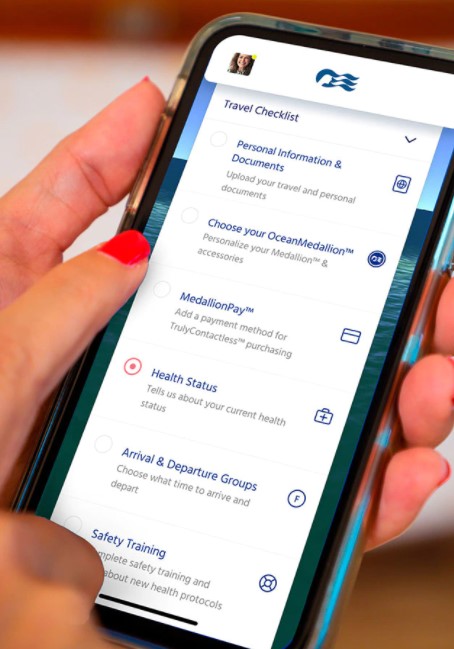- 089 51703 450
- Mon to Fri: 9 am - 6 pm
operated by Inter-Connect GmbH, your trusted partner of Princess since 2004
Get Ready for Your Princess® Cruise
Effortlessly Plan Your MedallionClass® Vacation
with these simple OceanReady® steps.
To prepare for your upcoming trip, you now have two access points at your disposal: In the Manage Booking section, you can book shore excursions, spa treatments, and many other amenities. You can complete your boarding manifest and other mandatory check-in details in the Princess Cruises App. Here, you also have the option to make individual dining reservations (DineMyWay), specify your desired arrival time at the port, and many other preferences and wishes in advance. The more preferences you indicate, the more personalized your vacation can be.
Boarding Manifest, Dine My Way℠ & More